UI/UX Design Principles: Crafting Exceptional User Experiences
In the digital age, user interfaces (UI) and user experiences (UX) play a pivotal role in defining the success of websites and applications. With users demanding intuitive, visually appealing, and functional designs, mastering UI/UX principles has become essential for designers and businesses alike. This blog explores the key principles that guide UI/UX design, ensuring optimal functionality and user satisfaction.

Understanding UI and UX: A Brief Overview
Before diving into principles, it’s crucial to differentiate UI and UX.
- UI (User Interface): Focuses on the visual elements of a product, including layout, colors, typography, and interactive components. It’s about how a product looks.
- UX (User Experience): Deals with the overall experience users have while interacting with a product. It emphasizes functionality, ease of use, and user satisfaction.
While UI enhances the aesthetics, UX ensures the product is practical and meets user needs. Together, they create seamless and enjoyable digital experiences.
Core UI/UX Design Principles
1. User-Centric Design
The cornerstone of UI/UX is designing with the user in mind.
- Understand Your Audience: Conduct user research to identify needs, preferences, and pain points.
- Empathy in Design: Consider users’ emotional responses and strive to create a design that feels natural and engaging.
- Iterative Feedback: Continuously gather user feedback to refine designs and improve usability.
2. Simplicity and Clarity
Less is more in UI/UX design. Overcomplicating layouts or functionality can overwhelm users.
- Minimalism: Use essential elements only, avoiding unnecessary distractions.
- Intuitive Navigation: Ensure users can find what they need effortlessly.
- Consistent Design Patterns: Maintain consistency in fonts, buttons, and layouts across the interface.
3. Visual Hierarchy
Guide users through your design by prioritizing elements visually.
- Focus on Key Actions: Highlight primary buttons or calls to action (CTAs).
- Contrast and Color: Use contrasting colors to draw attention to important features.
- Typography: Implement scalable and readable fonts to direct focus effectively.
4. Responsive Design
With users accessing websites and apps from various devices, responsiveness is non-negotiable.
- Mobile-First Approach: Design for smaller screens first, then scale up for larger devices.
- Flexible Layouts: Use grids and scalable images to ensure adaptability across screen sizes.
- Touch-Friendly Elements: Design buttons and interactive features for ease of use on touchscreens.
5. Accessibility
Inclusive design ensures all users, regardless of ability, can interact with your product effectively.
- Color Contrast: Ensure sufficient contrast for users with visual impairments.
- Keyboard Navigation: Design interfaces that can be navigated without a mouse.
- Alt Text for Images: Provide descriptive text for images to aid screen readers.
6. Feedback and Interaction
Users should receive clear feedback when interacting with the interface.
- Loading Indicators: Show progress with spinners or loading bars.
- Button States: Change button appearances when hovered over or clicked.
- Error Messages: Provide actionable feedback for user errors, such as form submissions.
7. Consistency
Consistency across design elements builds familiarity and trust.
- Style Guides: Create a guide for typography, color schemes, and spacing.
- Component Reuse: Use the same components, like buttons and menus, across the platform.
- Platform-Specific Standards: Follow design conventions for platforms (e.g., iOS Human Interface Guidelines).
8. Performance Optimization
Slow interfaces lead to user frustration and abandonment.
- Optimize Images: Use compressed formats for faster loading.
- Streamlined Code: Minimize unnecessary scripts and plugins.
- Lazy Loading: Load content as users scroll to reduce initial load time.
9. Emotional Design
Create designs that resonate emotionally with users.
- Color Psychology: Use colors to evoke specific emotions, such as trust (blue) or excitement (red).
- Microinteractions: Add subtle animations for enjoyable interactions.
- Personalization: Customize content based on user preferences or behavior.
10. Test and Iterate
UI/UX design is an ongoing process of improvement.
- A/B Testing: Compare different versions to see which performs better.
- Usability Testing: Observe real users interacting with your product to identify pain points.
- Analytics: Monitor metrics like bounce rates and session durations for insights.
Practical Applications of UI/UX Principles
1. E-Commerce Platforms
- Intuitive Navigation: Easy-to-find product categories and filters.
- Secure and Simple Checkout: Reduce friction in payment processes.
- Responsive Design: Ensure seamless experiences across devices.
2. Mobile Applications
- Touch-Friendly Design: Buttons and icons sized for thumbs.
- Minimalism: Focus on core functionality to avoid clutter.
- Offline Access: Enable functionality without an internet connection.
3. SaaS Products
- Onboarding Flows: Guide users through product features with tutorials.
- Dashboards: Present data in an organized, visually appealing manner.
- Customizability: Allow users to personalize their interface.
Common UI/UX Design Mistakes to Avoid
- Ignoring User Research: Designing without understanding user needs leads to poor experiences.
- Overloading with Features: Focus on essential features rather than overcomplicating.
- Lack of Testing: Skipping usability testing results in unnoticed issues.
- Slow Performance: High loading times frustrate users and harm retention.
- Unclear CTAs: Buttons and actions should be descriptive and direct.
Top Tools for UI/UX Designers
UI Design Tools
- Adobe XD: A versatile tool for designing and prototyping.
- Figma: Cloud-based for collaborative design.
- Sketch: Popular for vector-based designs.
UX Research Tools
- UserTesting: Collect video feedback from real users.
- Hotjar: Analyze user behavior through heatmaps.
- Optimal Workshop: Test navigation and information architecture.
Prototyping Tools
- InVision: Create interactive prototypes for feedback.
- Marvel: Design and prototype for mobile and web apps.
- ProtoPie: Advanced interactions for mobile app prototypes.