Scrum Master Tools for Hybrid Teams
In today’s rapidly evolving work environment, hybrid teams—a blend of remote and in-office employees—have become increasingly common. For Scrum Masters, managing these diverse teams presents unique challenges and opportunities. To bridge gaps and maintain agile processes, leveraging the right tools is crucial. In this blog, we’ll explore essential tools and strategies that Scrum Masters can use to support hybrid teams, ensuring seamless collaboration, productivity, and alignment with Scrum principles.

The Role of a Scrum Master in Hybrid Teams
Scrum Masters act as facilitators, ensuring that teams adhere to Scrum principles and deliver value effectively. With hybrid teams, Scrum Masters need to:
1.Facilitate Communication: Bridge the gap between remote and on-site team members.
2.Monitor Progress: Ensure everyone stays aligned with the sprint goals.
3.Foster Collaboration: Create an inclusive environment for all team members.
4.Ensure Transparency: Make work visible to all stakeholders, regardless of their location.
To achieve these goals, Scrum Masters must adopt tools tailored to hybrid team needs.
Key Challenges of Hybrid Teams
Before diving into the tools, let’s understand the challenges Scrum Masters face with hybrid teams:
Communication Barriers: Remote workers may feel left out of informal, in-office discussions.
Time Zone Differences: Coordinating meetings and ensuring equal participation can be difficult.
Lack of Visibility: Tracking tasks and progress can be harder when the team is distributed.
Building Trust: Establishing a strong team culture is more challenging when members rarely meet face-to-face.
Technology Issues: Ensuring all members have access to reliable tools and infrastructure.
Top Tools for Scrum Masters Managing Hybrid Teams
Here are some of the most effective tools Scrum Masters can leverage to overcome these challenges and drive success:
Collaboration and Communication Tools
Effective communication is the cornerstone of any Agile team. For hybrid teams, these tools are indispensable:
1.Slack: A robust platform for instant messaging, file sharing, and creating dedicated channels for different projects. Slack integrates with other tools like Jira and Trello for seamless workflows.
2.Microsoft Teams: Offers video conferencing, chat, and collaboration features. It’s ideal for organizations already using the Microsoft Office suite.
3.Zoom: A reliable video conferencing tool that’s perfect for daily stand-ups, sprint planning, and retrospectives.
4.Miro: A collaborative whiteboarding tool that allows team members to brainstorm, plan, and create visual workflows in real time.
Project Management Tools
Managing sprints, backlogs, and tasks becomes easier with the right project management tools:
1.Jira: The gold standard for Agile project management. Scrum Masters can create and manage backlogs, sprints, and reports.
2.Trello: A simple, visual tool for organizing tasks using boards and cards. Trello is great for smaller teams or projects.
3.Monday.com: Offers customizable workflows, task tracking, and team collaboration features, making it suitable for hybrid teams.
Time Zone and Scheduling Tools
To coordinate hybrid teams across different time zones:
1.World Time Buddy: Helps schedule meetings that work for team members in multiple time zones.
2.Google Calendar: Enables easy scheduling and integration with other tools.
3.Clockify: A time-tracking tool that allows Scrum Masters to monitor how much time is spent on tasks.
Task and Workflow Visualization Tools
Making workflows visible is crucial for hybrid teams:
1.Kanbanize: Provides Kanban boards that visualize tasks, dependencies, and bottlenecks.
2.Asana: A comprehensive tool for task management, offering timelines, boards, and reporting.
3.Notion: Combines note-taking, task management, and collaboration into one platform.
Retrospective and Feedback Tools
Regular retrospectives are vital for continuous improvement. For hybrid teams, these tools help:
1.Retrium: A platform designed specifically for Agile retrospectives, offering templates and insights.
2.FunRetro: An intuitive tool for conducting engaging retrospectives remotely.
3.Parabol: A retrospective tool that also supports sprint planning and team check-ins.
Documentation and Knowledge-Sharing Tools
For hybrid teams, maintaining a central knowledge base is essential:
1.Confluence: A powerful documentation tool for creating and sharing resources, meeting notes, and project plans.
2.Google Drive: Offers easy file sharing and collaboration in real time.
3.SharePoint: Ideal for organizations using Microsoft tools, providing secure document storage and sharing.
Performance and Analytics Tools
To track progress and identify areas for improvement:
1.Power BI: A business analytics tool that provides detailed insights into team performance.
2.Zoho Analytics: Offers customizable dashboards and data visualization.
3.Agile Metrics Tools: Tools like Jira Align provide in-depth Agile metrics and reports.
Best Practices for Using Scrum Tools in Hybrid Teams
While tools are essential, their effectiveness depends on how they are used. Here are some tips for Scrum Masters:
1.Standardize Tools: Ensure all team members are trained and comfortable using the tools.
2.Encourage Transparency: Use tools to make progress, blockers, and achievements visible to the entire team.
3.Automate Where Possible: Automate recurring tasks like sprint reports and notifications to save time.
4.Foster Engagement: Use interactive tools like Miro and FunRetro to keep remote members involved.
5.Set Clear Guidelines: Define how and when to use each tool to avoid confusion.
The Benefits of Using Tools for Hybrid Scrum Teams
When implemented effectively, these tools can:
1.Enhance Communication: Ensure everyone stays connected, regardless of location.
2.Improve Efficiency: Streamline workflows and reduce manual effort.
3.Increase Transparency: Provide visibility into tasks and progress.
4.Foster Collaboration: Enable seamless teamwork between remote and on-site members.
5.Support Agile Values: Maintain focus on delivering value and continuous improvement.