A Comprehensive Guide to Boost Your Online Sales
Google Ads is one of the most powerful tools for driving traffic and increasing sales for eCommerce businesses. With billions of searches conducted daily, Google Ads allows you to target potential customers who are actively searching for your products. In this blog, we’ll cover everything you need to know about Google Ads for eCommerce, including its benefits, strategies, and tips for optimizing your campaigns.

What Is Google Ads and Why Is It Crucial for eCommerce?
Google Ads, formerly known as Google AdWords, is an online advertising platform where businesses bid on specific keywords to display their ads on Google’s search engine results pages (SERPs) or across Google’s display network For eCommerce, Google Ads is essential because:
- It helps drive targeted traffic to your online store.
- It boosts brand visibility among potential customers.
- It offers measurable results, allowing you to track every click and conversion.
- It provides a quick way to scale sales compared to organic methods.
Types of Google Ads for eCommerce
- Search Ads
These are text-based ads that appear at the top of Google search results when users search for relevant keywords. Search Ads are ideal for targeting customers with high purchase intent.
Example: A user searching for “buy running shoes online” sees an ad for your eCommerce store selling athletic footwear.
2. Shopping AdsShopping Ads display a product image, price, and description directly on the SERPs. These ads are highly effective for eCommerce because they showcase the product visually, attracting shoppers looking for specific items.
Example: Google Shopping Ads for “smartwatches” show listings from various online stores.
3. Display Ads
Display Ads are visual banner ads that appear on websites within Google’s Display Network. They’re excellent for retargeting users who’ve visited your site but didn’t make a purchase.
4. Video Ads (YouTube Ads)
Video Ads appear on YouTube and are great for storytelling, showcasing product features, or promoting sales events for your eCommerce store.
5. Remarketing Ads
These ads target users who have interacted with your website or abandoned their shopping cart. Remarketing is crucial for converting hesitant customers into buyers.
Setting Up Google Ads for Your eCommerce Store
Follow these steps to create effective Google Ads campaigns:
1. Define Your Campaign Goal
Before creating an ad, decide on your primary objective:
- Increase website traffic
- Drive product sales
- Boost brand awareness
- Promote a special offer or sale
2. Conduct Keyword Research
Keywords play a vital role in your ad’s success. Use tools like:
- Google Keyword Planner to find high-intent keywords.
- SEMrush or Ahrefs for competitor keyword analysis.
Focus on long-tail keywords with lower competition but higher purchase intent, such as “buy organic skincare products online.”
3. Set Up Your Google Ads Account
- Create a Google Ads account and link it to your Google Merchant Center account (if using Shopping Ads).
- Set a realistic daily budget based on your goals.
4. Optimize Your Ad Copy
Your ad copy should be clear, engaging, and highlight unique selling points (USPs). Include:
- Relevant keywords
- A strong call-to-action (CTA), e.g., “Shop Now” or “Get 50% Off Today.”
- Pricing or offers to attract attention.
5. Create Eye-Catching Product Listings
For Shopping Ads, ensure your product images are high quality, and descriptions are optimized with keywords.
6. Target the Right Audience
Use Google’s audience targeting options to narrow down your reach based on demographics, interests, or behaviors. For example, if you sell baby products, target parents aged 25–40.
7. Track and Optimize Campaign Performance
Use Google Analytics and Google Ads reports to monitor metrics like CTR (Click-Through Rate), conversion rates, and ROI. Make adjustments as needed to improve performance.
Best Practices for Google Ads in eCommerce
- Use Negative Keywords
Negative keywords prevent your ads from appearing in irrelevant searches. For example, if you sell luxury watches, add “cheap” as a negative keyword
2.
Enable Ad ExtensionsAd extensions provide additional information, such as site links, phone numbers, or special offers. These can increase your ad’s visibility and CTR3.Leverage Smart Bidding
Google’s Smart Bidding uses machine learning to optimize bids for conversions. For eCommerce, consider using strategies like Target ROAS (Return on Ad Spend) to maximize profits.
4.Run A/B Testing
Test different versions of your ad copy, visuals, or landing pages to see what resonates best with your audience.
5.Focus on Mobile Optimization
Since a significant portion of online shopping happens on mobile devices, ensure your website and ads are mobile-friendly.
6.Retarget Abandoned Carts
Use remarketing ads to remind users about items left in their shopping carts, offering incentives like discounts or free shipping.
7.Highlight Promotions and Offers
Promotions like “Free Shipping” or “Buy One Get One Free” attract attention and drive clicks. Make these offers prominent in your ad copy.
Benefits of Using Google Ads for eCommerce
1.Immediate Results
Unlike SEO, which takes time, Google Ads delivers instant visibility on search engines.
2.Highly Targeted Audience
Google Ads enables you to reach people based on search intent, location, device, and more.
3.Flexible Budgeting
You can start with a small budget and scale as you see results, making it accessible for businesses of all sizes.
4.Measurable ROI
Track every dollar spent and know exactly how much revenue your ads generate.
5.Increased Brand Awareness
Even if users don’t click on your ad, seeing your brand name in search results improves recognition and trust.
Success Stories: eCommerce Brands Thriving with Google Ads
- Brand A: Increased sales by 40% using Shopping Ads optimized with high-quality images and competitive pricing.
- Brand B: Boosted ROI by 60% through remarketing campaigns targeting abandoned carts.
- Brand C: Achieved a 25% increase in traffic with a combination of Search and Display Ads.