The Complete Guide to Crafting Engaging Digital Experiences
In today’s digital age, having a strong online presence is crucial for businesses and individuals alike. A well-designed website, coupled with exceptional user experience (UX) and user interface (UI) design, can make or break a brand’s online success. This blog delves into the essentials of web design and UI/UX, covering principles, tools, best practices, and future trends to help you create stunning and functional digital experiences.
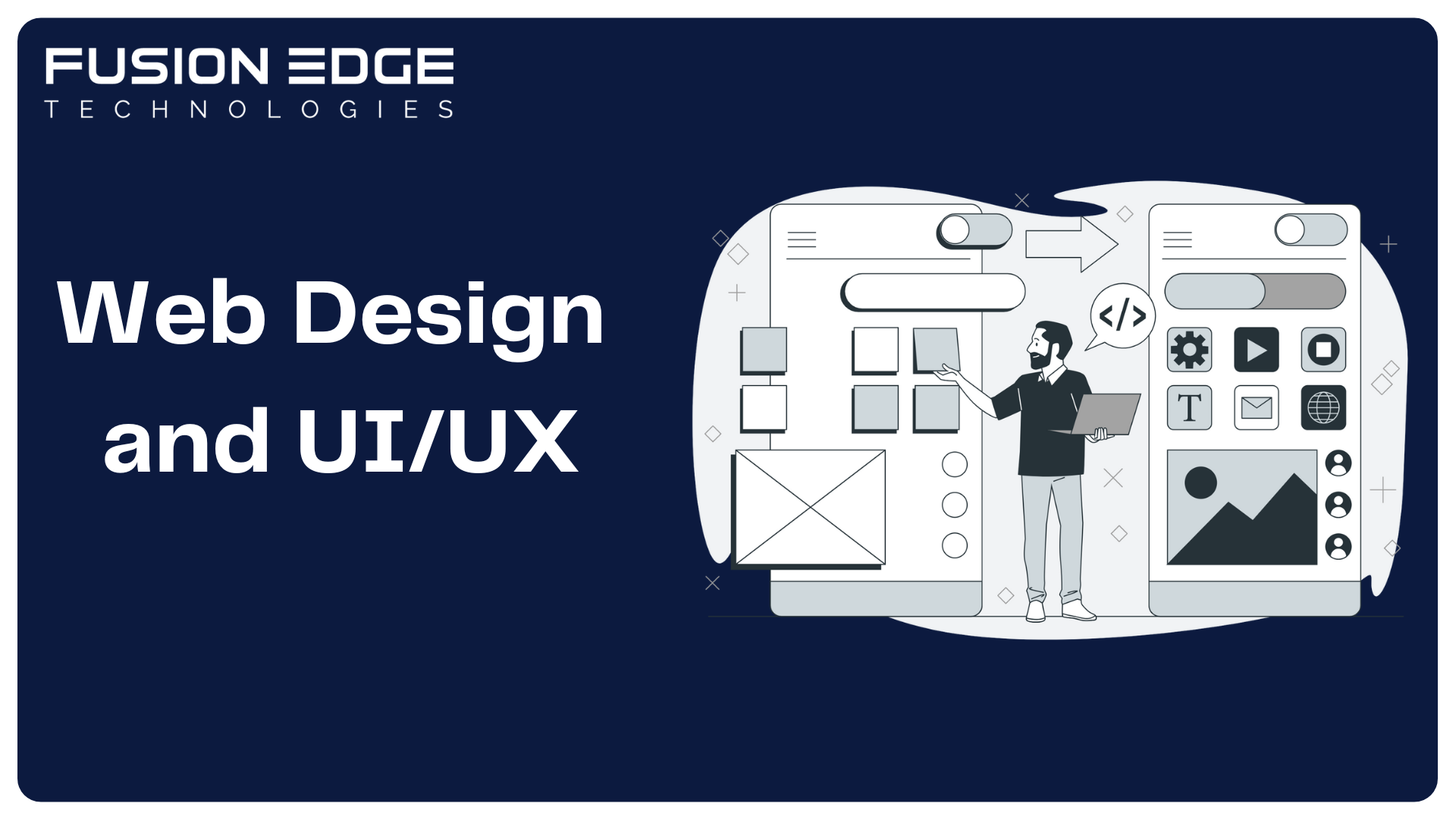
What Is Web Design?
Web design involves creating the visual and functional aspects of a website. It includes:
- Layout Design: Organizing content and elements like text, images, and videos.
- Visual Design: Choosing color schemes, typography, and aesthetics.
- Interactive Design: Implementing features like buttons, animations, and navigation.
A good web design ensures that a website is visually appealing, easy to use, and responsive across all devices.
What Is UI/UX Design?
User Interface (UI) Design focuses on the look and feel of a website. It involves designing buttons, icons, and navigation elements to ensure users can interact seamlessly with the website.
User Experience (UX) Design is about enhancing user satisfaction by improving the usability, accessibility, and efficiency of interactions with a website. It’s more about the journey a user takes and ensuring that journey is smooth and intuitive.
Together, UI and UX design ensure a balance between aesthetics and functionality.
The Importance of Web Design and UI/UX
First Impressions Matter: Visitors judge a website’s credibility within seconds. A professional design ensures a positive first impression.
Improved User Engagement: Good UI/UX keeps users on your site longer and encourages them to explore.
Boosts Conversions: A user-friendly design can lead to higher sales, sign-ups, or other desired actions.
SEO Benefits: Search engines favor websites that are well-structured and user-friendly, improving your search rankings.
Brand Perception: A sleek, modern design builds trust and strengthens your brand’s image.
Key Principles of Web Design
Simplicity: Avoid clutter. A clean design enhances usability and allows users to focus on the content.
Responsiveness: Ensure your website works seamlessly across all devices, from desktops to smartphones.
Navigation: Design an intuitive navigation system so users can easily find what they need.
Consistency: Maintain consistency in fonts, colors, and design elements throughout the site.
Load Speed: Optimize images and code to ensure fast loading times.
Core UI/UX Design Principles
- User-Centric Design: Always prioritize the needs and preferences of your target audience.
- Accessibility: Ensure your website is usable for everyone, including people with disabilities.
- Feedback: Provide clear feedback for user actions, such as a button changing color when clicked.
- Hierarchy: Guide users’ attention to the most important elements using size, color, or placement.
- Testing: Regularly test your design with real users to identify and fix issues.
Essential Tools for Web Design and UI/UX
Design Tools:
(Adobe XD) (Figma) (Sketch)
Prototyping Tools: (InVision) (Axure) RP
Graphic Design Tools: (Adobe Photoshop) (Canva)
Development Tools: (Visual Studio Code) (Sublime Text)
Testing Tools: Hotjar (for heatmaps) (Google Analytics)
Steps to Create a Stunning Website with Great UI/UX
1.Research and Planning:
Understand your target audience.
Define your goals and key performance indicators (KPIs).
Create a sitemap to structure your website.
2.Wireframing and Prototyping:
Develop wireframes to outline the basic layout.
Create interactive prototypes to test user flows.
3.Visual Design:
Choose a color palette that aligns with your brand.
Select typography that is readable and suits your theme.
4.Development:
Use HTML, CSS, and JavaScript to code your website.
Incorporate CMS platforms like WordPress for easy management.
5.Testing and Launching:
Test for functionality, responsiveness, and speed.
Fix bugs and optimize before going live.
6.Post-Launch Optimization:
Monitor user behavior and gather feedback.
Regularly update and improve your website.
Web Design and UI/UX Best Practices
Focus on Mobile-First Design: Design for smaller screens first and then scale up for desktops.
Use Whitespace Effectively: Give elements room to breathe for a cleaner look.
Incorporate Visual Hierarchy: Highlight important elements like CTAs using contrasting colors or larger fonts.
Optimize Images and Videos: Compress media files to improve loading speed.
Add Microinteractions: Small animations like button hovers enhance user engagement.
SEO Integration: Optimize content, meta tags, and URLs to rank higher in search results.
Emerging Trends in Web Design and UI/UX
Dark Mode: Many users now prefer dark themes for a modern look and reduced eye strain.
3D Elements and Illustrations: Adding depth with 3D designs makes websites more dynamic and engaging.
Voice User Interface (VUI): Websites are increasingly integrating voice commands for navigation.
AI-Powered Personalization: AI helps deliver personalized content and recommendations to users.
Minimalistic Design: Simplicity is key, with a focus on essential elements and functionality.
Motion Graphics and Animations: Subtle animations add flair and keep users engaged.
Common Mistakes to Avoid
1.Overloading with Features: Too many elements can confuse users and slow down the website.
2.Ignoring Mobile Optimization: A non-responsive website drives away mobile users.
3.Slow Load Times: A delay of even a few seconds can lead to high bounce rates.
4.Inconsistent Design: Mismatched colors, fonts, or layouts can reduce credibility.
5.Neglecting Accessibility: Ensure your website meets accessibility standards like WCAG.
Real-Life Success Stories
Airbnb: Airbnb’s intuitive UI/UX design simplifies booking accommodations worldwide. Their focus on minimalism and usability ensures a seamless experience.
Dropbox: Dropbox uses a clean design and interactive elements to make file sharing easy for users of all skill levels.
Apple: Apple’s website is a perfect example of sleek visuals and user-focused navigation, reflecting the brand’s premium image.