360-Degree Video Editing Guide
In the world of immersive content, 360-degree videos are making waves. From virtual reality (VR) experiences to interactive social media content, 360-degree videos captivate audiences by allowing them to explore every angle of a scene. If you’re ready to dive into the world of 360-degree video editing, this guide has everything you need to know.
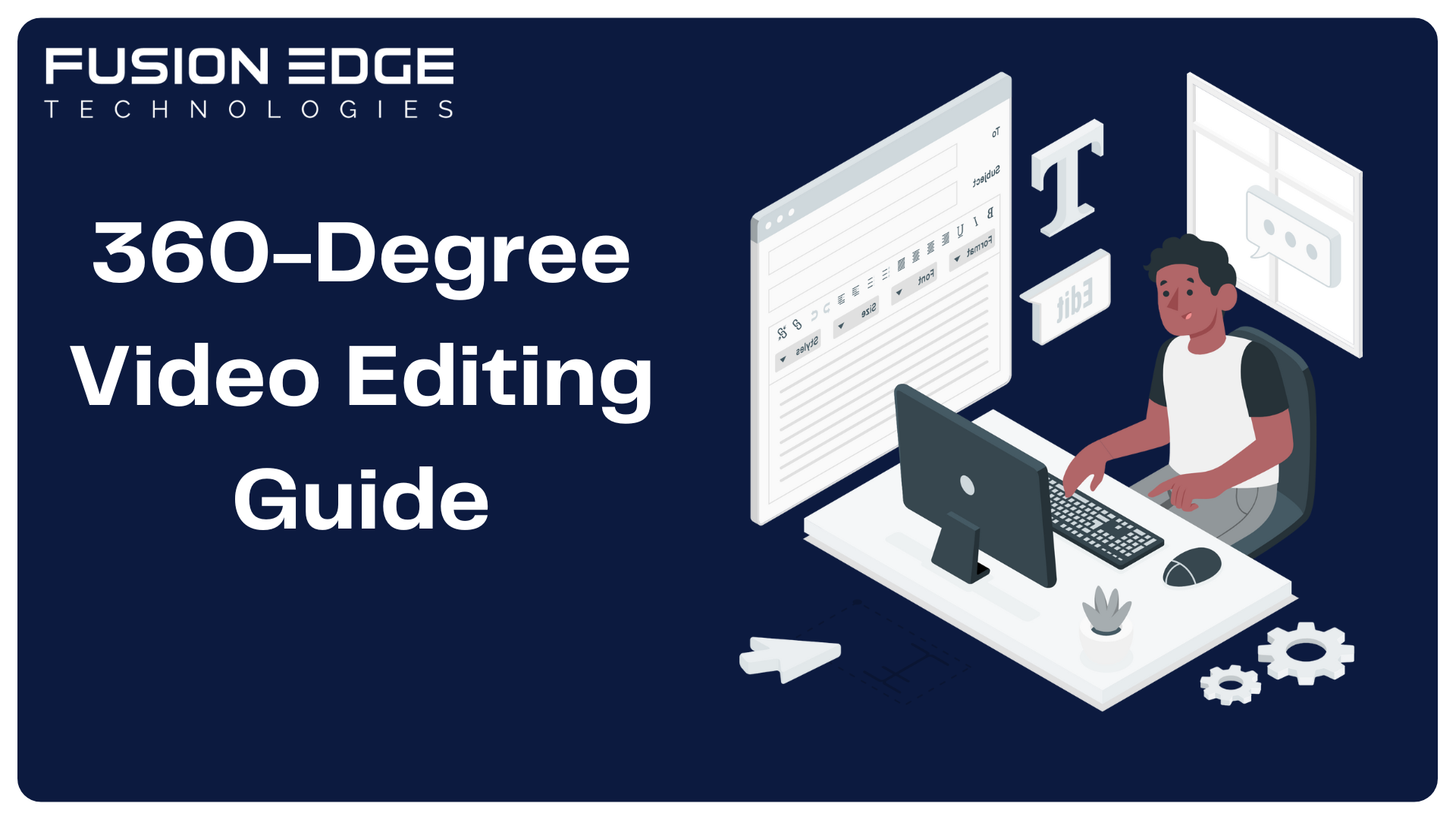
What is 360-Degree Video Editing?
360-degree video editing involves processing spherical footage captured by 360-degree camerasenabling viewers to experience content interactively. Unlike traditional videos, these allow users to pan, tilt, and zoom within the video using their devices, giving them a sense of being inside the scene.
Why Choose 360-Degree Videos?
1. Enhanced Engagement
Interactive content like 360-degree videos increases viewer retention and engagement, making it ideal for marketing, education, and entertainment.
2. Future-Proof Your Content
With the rise of virtual reality (VR) and platforms like YouTube and Facebook supporting 360-degree content, investing in this format ensures you stay ahead in the content game.
3. Unique Storytelling
360-degree videos allow creators to tell stories from every angle, offering a more immersive experience than traditional formats.
Essential Tools for 360-Degree Video Editing
1. 360-Degree Cameras
To create 360-degree videos, you need a specialized camera. Popular choices include:
- Insta360 ONE X2
- GoPro MAX
- Ricoh Theta Z1
2. Editing Software for 360-Degree Videos
Editing spherical videos requires software tailored to this unique format. Here are some of the best options:
Beginner-Friendly Software
- Insta360 Studio: Ideal for quick edits and basic enhancements.
- VeeR Editor: A free tool for creating VR-ready 360-degree content.
Professional Software
- Adobe Premiere Pro: Offers plugins like Mettle SkyBox for 360-degree video editing.
- Final Cut Pro X: Equipped with tools for stitching, editing, and adding effects to 360-degree footage.
- DaVinci Resolve: Great for advanced color grading and fine-tuning.
Step-by-Step Guide to Editing 360-Degree Videos
Step 1: Capture High-Quality Footage
Before you start editing, ensure your footage is well-planned and shot. Here’s how to get the best results:
- Use a tripod or gimbal to avoid shaky footage.
- Check lighting conditions to minimize overexposure or underexposure.
- Test camera placement to ensure all angles are captured evenly.
Step 2: Import and Stitch Your Footage
360-degree cameras often record videos in multiple parts, requiring stitching to combine them into a single spherical file.
- Use software like Insta360 Studio or GoPro Player for stitching.
- Ensure there are no visible seams between stitched clips.
Step 3: Edit Your Timeline
Once your footage is stitched, import it into your editing software:
- Trim clips to remove unwanted sections.
- Arrange footage in a sequence to create a cohesive story.
- Add transitions for smoother scene changes.
Step 4: Enhance with Effects and Text
While 360-degree videos are already immersive, adding effects can elevate them further:
- Add interactive hotspots to guide viewers through the story.
- Use motion graphics to overlay information.
- Avoid overloading the scene, as too many elements can overwhelm viewers.
Step 5: Optimize for VR Devices
Most 360-degree videos are viewed on VR headsets, smartphones, or desktops. Ensure your video is compatible by:
- Exporting in VR-supported formats like H.264 or H.265.
- Testing on multiple devices to ensure a seamless experience.
Tips for Creating Engaging 360-Degree Videos
1. Plan Your Story Around the Space
360-degree videos allow viewers to explore, so focus on creating a narrative that takes advantage of the space. Place key elements in all directions.
2. Guide the Viewer’s Attention
Subtle cues like audio prompts or animations can help guide viewers to focus on specific parts of the video.
3. Avoid Overwhelming Visuals
360-degree videos can be disorienting if the environment is too busy. Keep the scene simple and ensure smooth transitions.
4. Test Your Content
Before publishing, test your video on multiple platforms and devices to identify potential issues with playback or stitching.
Exporting 360-Degree Videos for Different Platforms
1. YouTube
YouTube supports 360-degree videos in resolutions up to 8K. Ensure your video follows these specifications:
- Aspect ratio: 2:1
- Resolution: 3840×1920 (4K) or higher
- Codec: H.264 or H.265
2. Facebook
Facebook is optimized for shorter, engaging 360-degree videos. Keep these in mind:
- Maximum length: 10 minutes
- Resolution: 4096×2048
3. Instagram
Instagram supports short-form 360-degree content, especially for Reels. Use the vertical aspect ratio (9:16) for mobile optimization.
4. VR Platforms
For immersive VR platforms like Oculus or Viveport, export at the highest possible resolution to maximize the experience.
360-Degree Video Editing Trends in 2024
1. AI-Powered Enhancements
AI tools are making it easier to edit and enhance 360-degree footage by automating tasks like stitching and object tracking.
2. Live 360-Degree Videos
With platforms like YouTube Live and Facebook Live supporting 360-degree streams, creators can now engage audiences in real time.
3. Interactive Storytelling
Interactive 360-degree videos with clickable hotspots are gaining popularity, especially in education and tourism.
4. Integration with Augmented Reality (AR)
Combining 360-degree videos with AR elements is becoming a powerful tool for brands to engage audiences.
Monetizing 360-Degree Video Editing
1. Freelancing
Offer your skills on platforms like Fiverr, Upwork, or Toptal to help brands create immersive content.
2. Virtual Tours
Create 360-degree virtual tours for real estate, tourism, or educational purposes.
3. Educational Content
Launch online courses or tutorials on platforms like Udemy or Skillshare to teach others about 360-degree video editing.
4. Social Media Campaigns
Collaborate with brands to produce 360-degree marketing videos tailored for their audience.